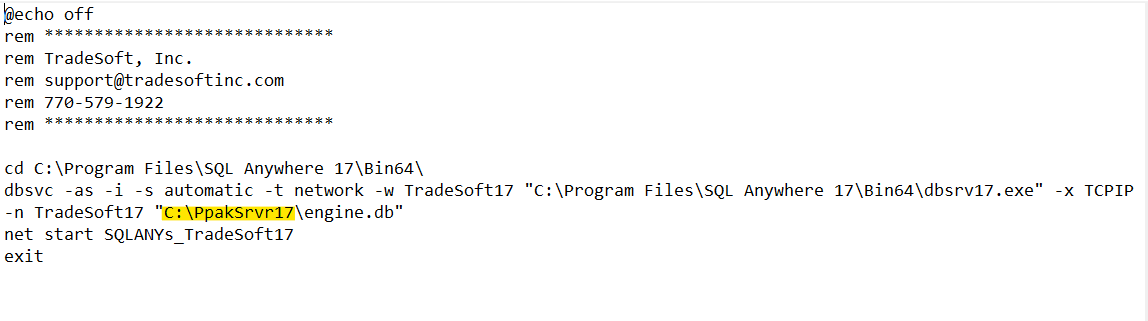For ProjectPAK/ShopPAK network users, we highly recommend you create a service on your server that automatically starts the database when your server reboots. We help make this a rather simple process.
On the server machine that houses your database, click on Start | Programs | SQL Anywhere 17. Click on Create Sybase Service. You will see a command prompt screen appear, run a command then disappear.
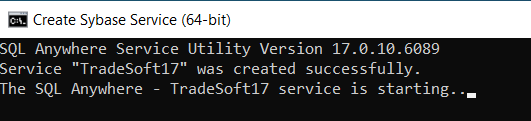
Note: If you did not keep the installation defaults, you will need to update the .bat file FIRST before running the service. Click on Start | Programs | SQL Anywhere 17. Right click on Create Sybase Service and click Edit. If you did not keep the installation defaults, you’ll need to adjust the PpakSrvr17 directory. Afterwards, click File | Save.