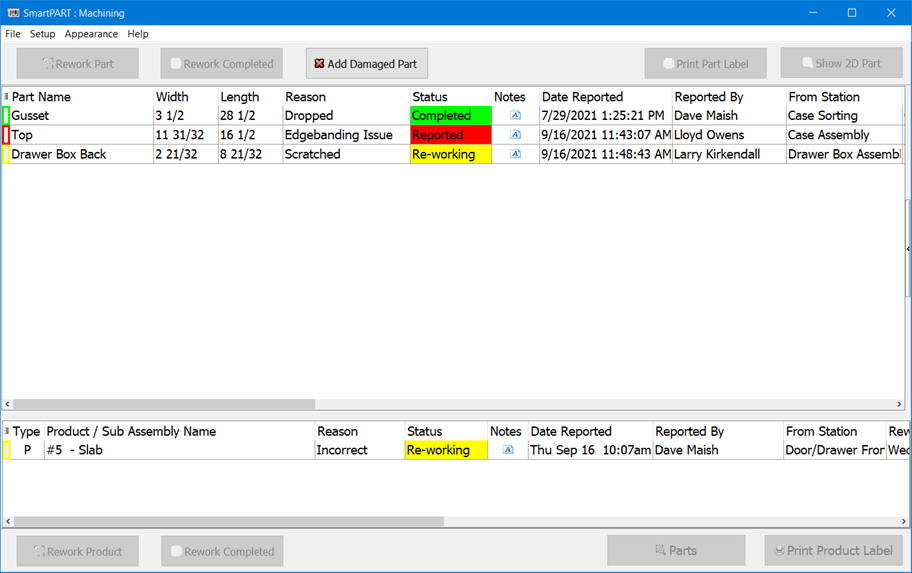SmartPART is a comprehensive shop floor part tracking and management application that controls sorting, kitting, assembly, staging, and tracking of damaged parts & products.
Engineering Links
SmartPART works seamlessly with our Microvellum and CabinetVision engineering links. The engineering links extract all of the part, sub-assembly, product, material, and hardware data that SmartPART needs to sort, track and manage parts, sub-assemblies, and products throughout the shop.
Setup
We’ve designed SmartPART to accommodate any size shop and perfectly fit your unique workflow and manufacturing needs. Using the SmartPART Setup program, you’ll define SmartPART stations and configure them to your exact specifications. 5 stations are available: Push, Pull, Assembly, Staging, and Damage.
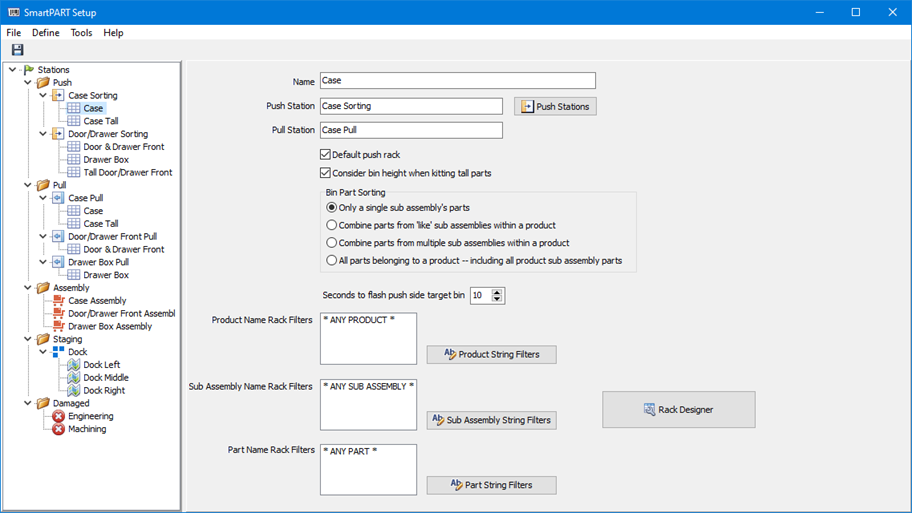
Push Station
The Push station tells operators where to place parts so they are kitted together properly. Whether you want to put all parts for a given product into a single bin, or you have several racks in different areas of your shop that handle different sub-assemblies, SmartPART has you covered.
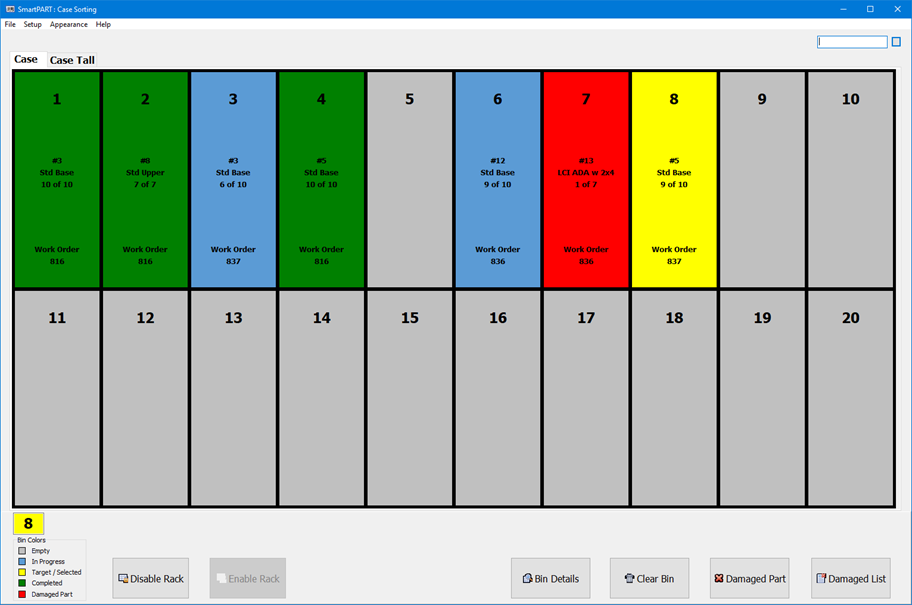
Our powerful rack designer allows you to build a single sorting rack, or several smaller, specifically purposed racks. Up to 8 distinct sorting racks can be created per Push station. Each rack contains sorting bins configured to match your physical sorting rack. SmartPART handles both mobile and stationary racks. Part sorting is driven primarily through string filters, however, SmartPART is smart enough to take part size and part count into consideration when choosing the best bin to sort a product’s parts into.
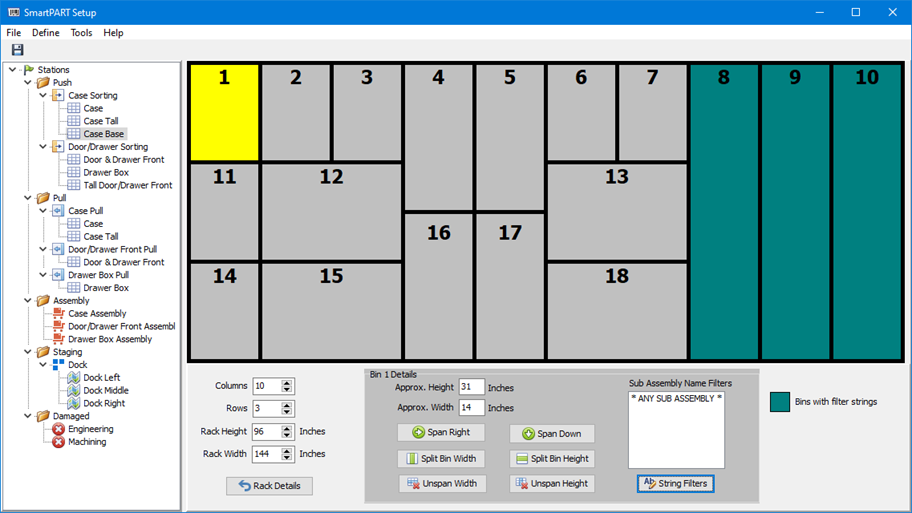
Pull Station
The Pull station tells assembly personnel when all parts for a given sub-assembly or product have been kitted by highlighting the bin green. Moreover, SmartPART provides related station status so operators can prioritize which bins to empty first. This reduces bottlenecks and optimizes assembly, key ingredients in promoting steady product flow and lean manufacturing principles.
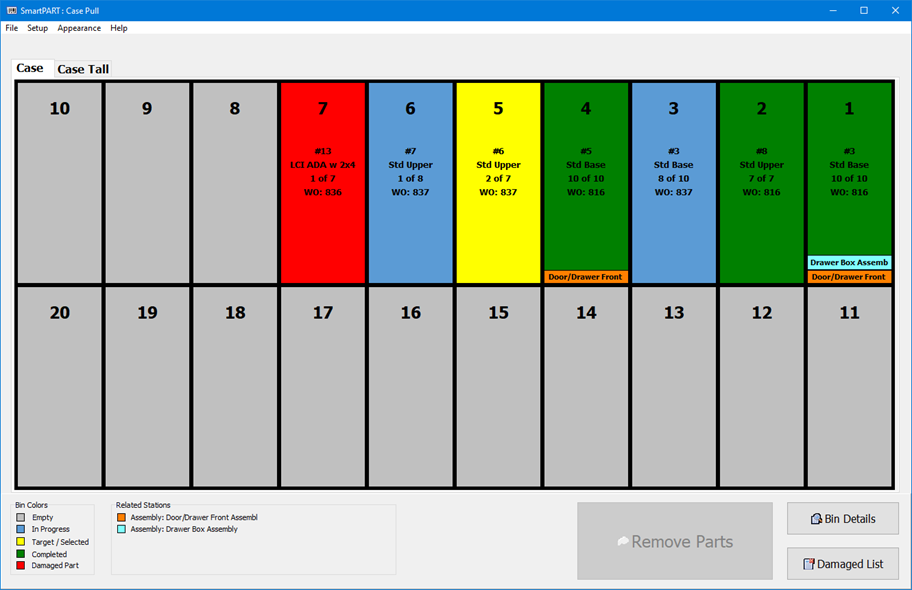
Assembly Station
The Assembly station displays all relevant information needed to assemble a sub-assembly or product including parts, loose items, hardware, buyouts, and related sub-assemblies. It lets you see both 2D part layout and machining, as well as, a fully rotatable 3D model. The 3D model can be zoomed in and out, rotated on any axis, and highlight / hide sub-assemblies and/or parts. The assembly station automatically prints product labels and can be configured to mark products as ‘built’ back in ShopPAK.
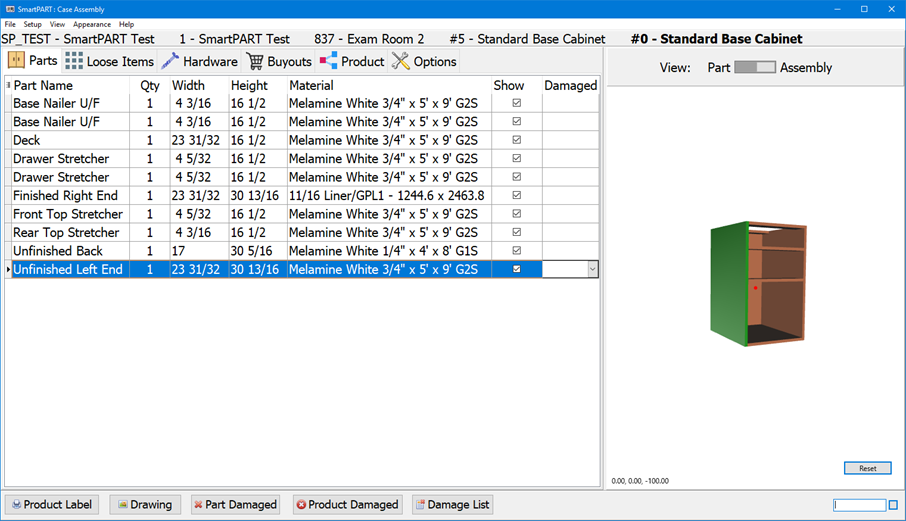
Staging Station
The Staging station is where you stage related products, loose parts, and hardware prior to shipping them to a job site. Up to 10 distinct staging areas can be created per Staging station. Each staging area displays work order product and loose part counts. Individual work orders are color coded to easily see work order status. Clicking the Area Details button displays all of the products and loose parts currently assigned to the staging area. A powerful feature is creating pallets that contain individual products and loose parts. Pallets have their own barcoded label. Scanning a pallet automatically includes all of the products and loose parts contained on the pallet. This is a real time saver when staging palletized parts and products, as well as, when doing ship ticket verification via ShopPAK’s Shop Floor Data Collection software.
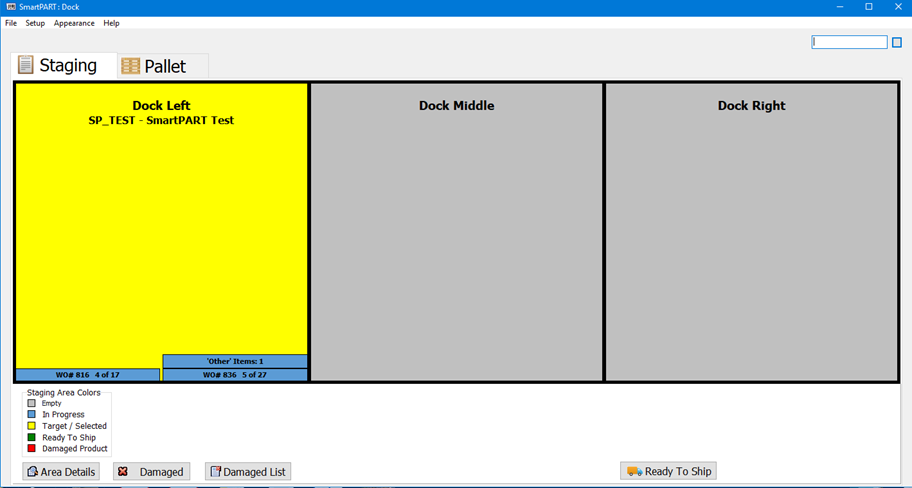
Damage Station
The Damage station gives operators a powerful, easy-to-use application to track and resolve both damaged parts and products. Damaged items go through 3 stages – reported, re-working, and completed. Once a damaged item is fixed, a new part or product label is easily printed. The re-worked item can then be returned to the station that originally reported the damaged item.