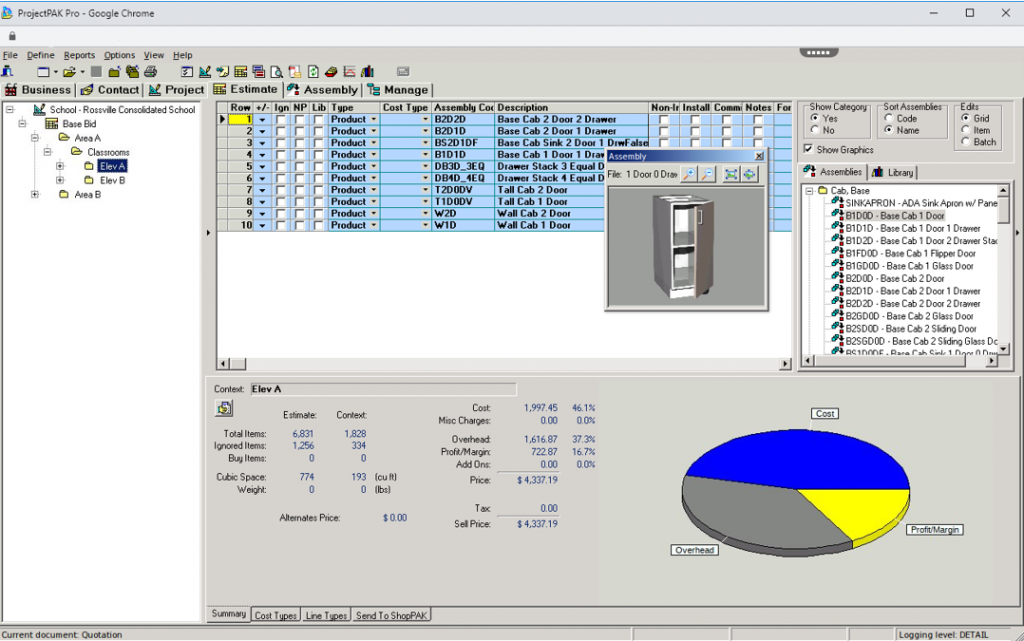Software Architecture
 On Premise
On Premise
Our on premise architecture is built on top of a powerful, centralized database that resides on your server. Each software module is designed to share information, divide tasks, and automate workflow to a high degree. Known as client/server, this approach gives users super fast response time, unwavering stability, and secure data. And since our applications are designed to be very efficient, most customers can use them with their existing network and server without upgrading hardware or software. This makes TradeSoft a very cost effective solution. Click here to view system requirements.
 Cloud
Cloud
In addition to our ‘on premise’ architecture, we offer cloud access to the shared database via an internet browser. If you have multiple facilities, employees that work from home, or personnel that travel to job sites, the cloud option gives you tremendous flexibility, ease of use, and often times, much better performance than what is possible using VPN or other remote desktop technologies.
Three applications are cloud enabled: ProjectPAK, ShopPAK, and Scoreboard. Even though you use a browser to access the cloud versions, they look and act just like their Windows desktop cousins! This means you don’t have to learn two different interfaces. Switching between cloud and desktop versions is easy and completely seamless.
ProjectPAK cloud seat using Google’s Chrome browser
Application Differences
Because cloud seats run outside of your facility, we don’t have access to your email, nor do we have access to files that reside on your networked computers. Thus, we disable email buttons and access to the document management facility when running ProjectPAK or ShopPAK in the cloud.
Cloud seats do not have direct access to 3rd party application databases, and thus, cloud seats cannot be used in conjunction with our PlanSwift Plugin, Microvellum Engineering Link, CabinetVision Engineering Link, or the QuickBooks integrated accounting link. However, cloud seats can create and read import and export files just like on premise seats.
Performance Differences
We’ve benchmarked cloud and desktop versions extensively. For the vast majority of functions, cloud seat performance is comparable to desktop. However, functions that process a lot of data take longer in the cloud. But the delay is negligible. The only significant performance delay we’ve found is in ProjectPAK when setting up job specifications or copying big assemblies into an estimate. Your cloud seat experience will vary somewhat depending on several factors including the shop’s and remote user’s internet speed, local server’s performance, proximity to your region’s cloud seat server, and how you use our applications.