When trying to print in ShopPAK the below error message pops up.
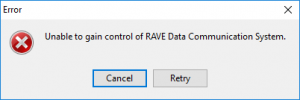
We’ve seen this in the past where the RAVE Reporting system has gotten into a loop and needs a clean start. This error message is usually triggered when there are 2 or more instances of shoppak.exe running which is usually due to generating a report at some point earlier then stopping it before it fully completes. To fix this, please completely close out of ShopPAK. Right-click in the taskbar and you’ll see the context menu. Then, just choose the Start Task Manager or Task Manager command or press [Windows key]+R to open the Run dialog box. Then, type taskmgr in the Open text box and click OK. Please end all instances of the ShopPAK.exe process and then restart ShopPAK. If it is still acting up, try rebooting your machine and that should take care of it.
