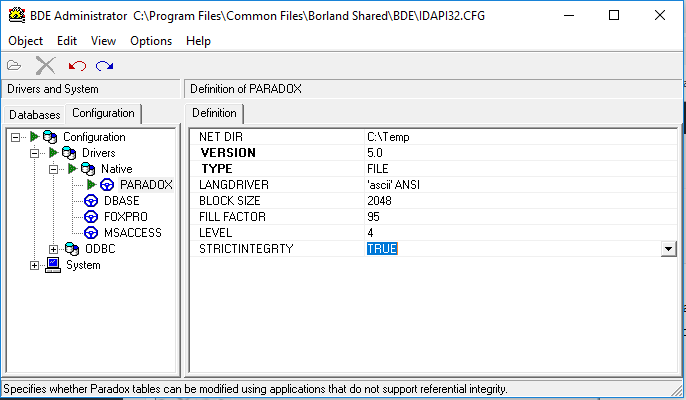This error is a permissions issue.
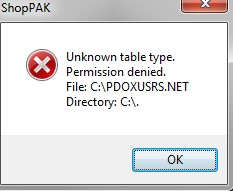
By default, a 3rd party component of ShopPAK tries to store and use the PDOXUSRS.NET file on the root of C:\. You can adjust their permissions to let that happen, or if you want to move it to another directory that already has read/write permissions, such as C:\Temp, then you can do that as well.
To do the latter, go to Control Panel | BDE Admin. Navigate to Configuration | Drivers | Native | PARADOX and adjust the NET DIR field. Once you’ve made the change, go to Object | Apply and then close out of the BDE Admin. You may need to log off or reboot your machine afterwards. If so, it should let you know.