When creating a new PO the following warning message pops up when you try to enter in a “request by” date:
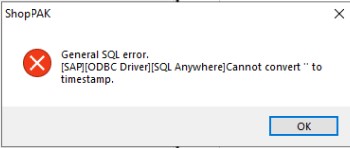
It appears you are using an older build prior to when this was fixed (build #11048). There are two different ways to go about correcting this. You can either download the latest ShopPAK update or you can replace the ShopPAK.exe.
If you would like to download the latest version of ShopPAK, please check out our Latest Releases section on our website to obtain the latest build.
Or, if you want to replace the ShopPAK.exe file with the corrected one, you can use this updated ShopPAK.exe. ShopPAK Simply extract it from the zip file and copy it over to each ShopPAK user’s install directory (default is C:/Program Files (x86)/TradeSoft/ProjectPAK) or have those users handle it themselves.
