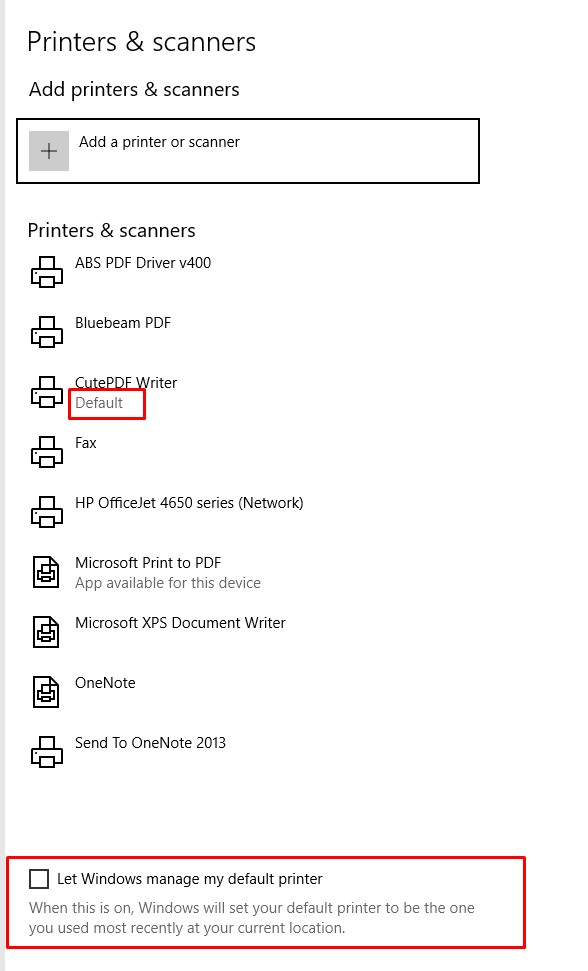Usually when we’ve seen this in the past is was due to a report being killed prior to completion and this error is thrown the next time you try to generate a report. If that is the case, rebooting ShopPAK usually clears this. However, if rebooting doesn’t clear it, you could try closing out of ShopPAK and right clicking on the ShopPAK and selecting Run as Admin and see if that gets around the error message.
Another thing to check is your Default printer as I have seen where perhaps in a windows update you now are allowing Windows to choose the default printer. If that is the case it will throw an error in ProjectPAK and ShopPAK sometimes. Make sure that you don’t have this chosen and you do have a default chosen…