If you come across the following message when trying to create a PO….
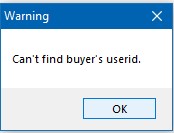
at some point in time, your logon became associated with the default ‘ShopPAK’ logon that comes with the initial ShopPAK configuration and that’s why you are receiving this message.
To correct this, first, make a current backup of your database and then get all ShopPAK users out of ShopPAK momentarily.
1. Backing up the database during business hours
Next, go to Start | ProjectPAK | SQL Utility. Copy/Paste the following SQL statement into the top window of the utility and click the Execute button. Afterwards, close out of the utility to finish the process.
update user_logon set spak_user= 0 where userid = -100;
You should now be able to create new PO records under your ShopPAK logon without encountering the message.
