If you find that your Progress Billing/Schedule of Values tab window appears to be “cut off”, this can be easily corrected. First, please close out of ShopPAK. Next, access the Registry Editor by going to Start | Run and type in regedit. If you don’t see the Run open, then use the search bar in the Start menu and type regedit. Navigate to HKEY_CURRENT_USER | Software | TradeSoft | ShopPAK. Delete the BillForm and the JobsForm folders.
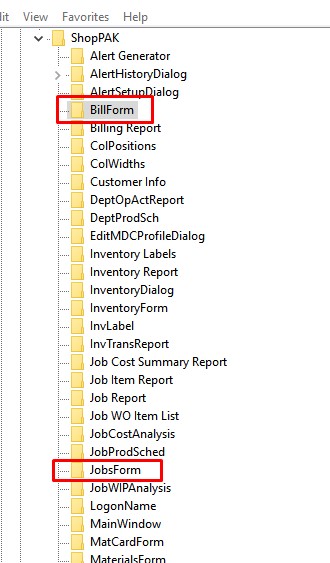
Once you’ve deleted those folders you can close out of the registry editor. Log back into ShopPAK and the progress billing window will be reset for you.
