Receiving the following errors in the Alerts Generator:

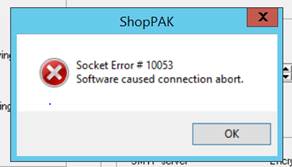
We were recently informed that on Nov. 1st Office 365 changed the way they are porting in information:
Beginning November 1st, 2019, Office 365 is slowly turning off the TLS cipher algorithm 3DES. If you are using devices or applications that only support 3DES, TLS will start failing. As TLS is mandatory for the SMTP AUTH client submission (also known as Authenticated SMTP or SMTP AUTH for short), you may experience emails no longer sending. You will need to upgrade or update all of your devices and applications to use the new TLS version and ciphers.
This will require a complete rewrite of our Alerts Generator software in order to correct. We do not have a time frame on when this will be completed. However, in the meantime, you would need to use an alternative email such as Gmail for the Alerts Generator or just skip that altogether and utilize the browser under Tools | View Generated Alerts since that can be used without interfering with normal ShopPAK usage.
