If you see the following message on your screen it is due to some sort of disconnection that occurred between your machine and the database.
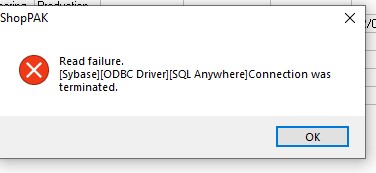
The way Database/Client connections work is that the client has to have a constant connection to the database and if that is severed, even for just a second, that will cause these types of connection terminated messages. Sybase, by default, has a built-in idle timeout period of around 4 hours. However, some companies have changed this time frame and it could be less. The reason for this feature is that if someone leaves ProjectPAK or ShopPAK up on their machine and leaves for the day, they will not be taking up that seat from being used by other no longer than that time period and Sybase will free it back up for use afterwards. However, if we are only talking about a few minutes here, there are a couple reasons why you might be experiencing this.
- The database was shut down or restarted. However, if you were the only one disconnected and not all users, then this is not your culprit.
- Someone accidentally disconnected you via the Reset Users function.
- Sleep Mode and/or other Power Saving features/components are enabled. These types of features typically drop the network connection whenever they kick in.
- A faulty network cable. Sometimes if it’s gone bad and you bump into the cable it will cause a disconnection.
