Right clicking on ShopPAK and running as admin elevates the permissions. It’s not truly administrative access though. However, you could try elevating permissions on the particular folders ShopPAK uses to see about getting around that. First, make sure you have closed out of ShopPAK. Next, open up your File Explorer. Go to C:/ProgramData. Right click on TradeSoft folder and select Properties. Go to the Security tab. Click Edit (To change permissions, click Edit)
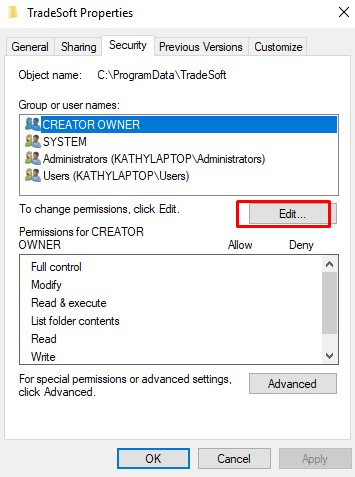
Click Allow for Full Control for each user name listed then click Apply, then OK.
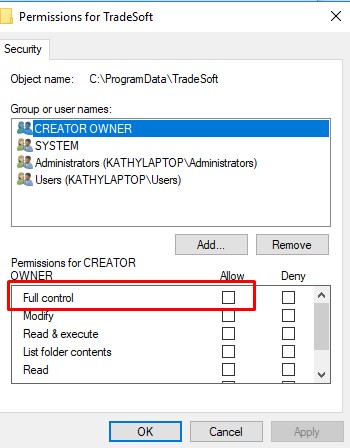
Directories that you will need to adjust permissions on are:
C:/ProgramData/TradeSoft
C:/Program Files (x86)/TradeSoft
C:/Program Files (x86)/SQL Anywhere 17 or C:/Program Files (x86)/SQL Anywhere 11 (if you haven’t converted over yet)
C:/Program Files/Common Files
