In Scoreboard version 2.0 or higher, you can use the Reset Users function located inside of Start | ProjectPAK | Reset Users…
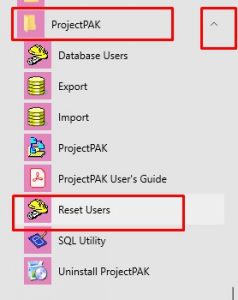
Then choose the Reset Specific User…

Find the user’s name you want to Log Off and then depending on if they are being logged off of ProjectPAK, ShopPAK or Scoreboard you click on the corresponding button below, in this case it is Scoreboard…
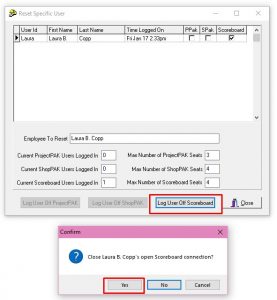
It will ask if this is the connection you would like to close if this is correct click Yes.
