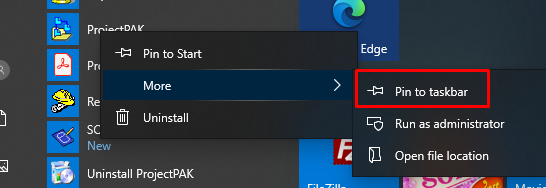Upon updating to Version 8.0, when trying to open ProjectPAK from your task bar you will get an error message when logging in about an invalid User ID and Password. This is due to the fact that the icon is pinned to the old location of the executable that starts up ProjectPAK. To resolve the issue, right click on the ProjectPAK icon on your task bar and select Unpin from taskbar.
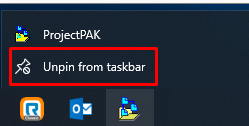
Next, go to Start | Programs | ProjectPAK and right click on the ProjectPAK icon and select Pin to taskbar.