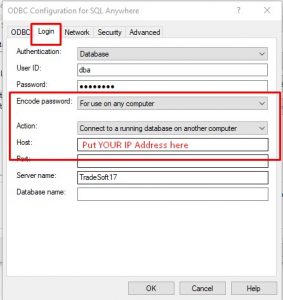If you are bumping into this error when trying to open ProjectPAK after updating to Version 8.0 you will need update the TradeSoft17 ODBC entry. To edit the ODBC entry in 64 bit Windows, you’ll access this via C:\Windows\SysWow64\odbcad32.exe. For 32 bit, you access it via the Control Panel | Administrative Tools | Data Sources. Select the TradeSoft17 entry under System DSN and click Configure.
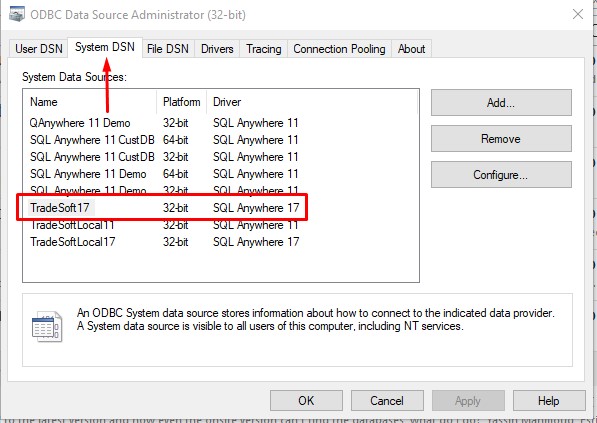
Select the Login tab. Make sure that Action is set to “Connect to a running database on another computer”. If you need to add a Host IP address please make sure that you get “your” IP address from the computer/server that is running your database. Click Ok to save the change.