If you are getting to the BDE portion of the install and the blue bar has gone all the way across, you can break out of it. We found that some users within a Windows 10 operating system get hung up in the Borland portion of the install.
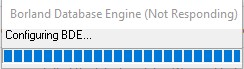
When this occurs, if you right click on that last box (you’ll see MiniReg.exe at the top), click on Close window then click on Close the program.
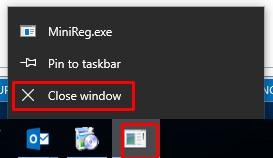
It will process the close then you will get to a Finish screen for the install. Click the Finish button and the program should be installed and working.

