This particular error, “An error occurred while attempting to initialize the Borland Database Engine (error $2501)”, sometimes occurs when you have a particular TradeSoft product open and are trying to open a different product at the same time. This is due to how your Windows is managing its BDE stuff inside the OS. Windows randomizes memory when loading DLLs in an attempt to thwart viruses and other nefarious attacks. Unfortunately, it may impact other programs and in this case, it has affected a program we use known as the BDE. As part of our installs, we include a 3rd party application that is part of our database access functions. It’s called BDE (Borland Database Engine). To permanently fix this so that you can have either program open in any order, please make sure to close all TradeSoft programs on this PC first.
The administrator program should be in Control panel.

Launch this application on your PC.
Check out the screen shot below. We want you to make some similar changes. Click the configuration tab and click the INIT node under System.
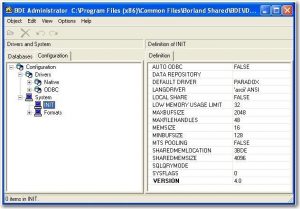
Please enter ==> 3BDE into the SHAREDMEMLOCATION parameter
Please enter ==> 4096 into the SHAREDMEMSIZE parameter
Make sure you save these changes. When you close the admin window it will ask you if you want to save the changes. Say yes. To make sure you indeed changed the updates, open up the BDE and make sure you see the changed values.
Then, reboot your PC. That should fix it for you.
