The decimal precision is based off of what you have selected under Options | Estimate | Precision.

Below is an excerpt from the ProjectPAK User’s Guide outlining what Quantity, Cost and Price encompass.
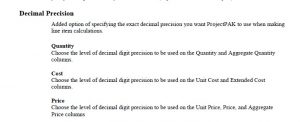
Please keep in mind this is global so if you change this it is for ALL users not just you.
Please note regarding the Price decimal place setting, even if you have the decimal precision set to only 2 places, sometimes you will see on your documents it display up to 4 places. This is because we enhanced the unit price printing to make it smarter and ensure it always accurately reflects QTY x UNIT PRICE = SELL PRICE on the document. If it creates an inaccurate multiplication, we extend it. We determine sell price by calculating underlying cost, then applying markups. Since you can have any number of things happening on the low level rows that bubble up to the line being printed, it was possible that there are going to be rounding errors when printing unit price. If the unit price only needs 2 decimal places to accurately reflect, then that is what will be shown, but if more is needed (up to 4), then it’ll display that instead.
For example here is a document where the unit price is extended out 4 decimal places. The reason for the additional decimal precision is because if you take out a calculator and enter in 3 x 681.10, it doesn’t equal 2043.31. It equals 2043.30. Why is it off by a penny, right?
![]()
However, if you calculate 3 x 681.1033, it does.
