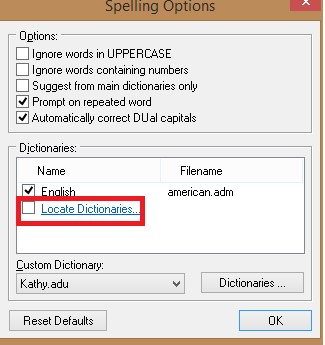Our software has the ability to allow you to save words to your own personal dictionary. There is a default dictionary that is automatically included. On rare occasions it is missing and you can add it back in.
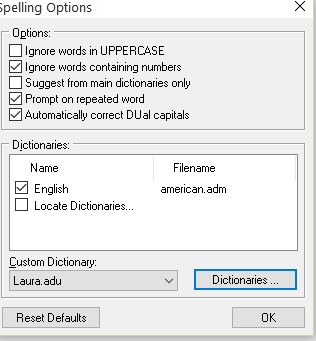
Unzip the american.adm file from the link below and place it in the followwing directory:
For versions 8.0 and higher place it into your specific AppData\Local\TradeSoft directory; ex. C:\Users\Jerit\AppData\Local\TradeSoft.
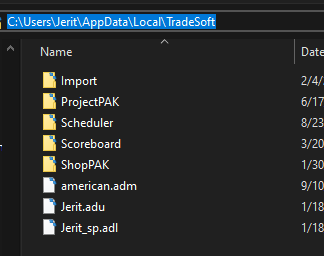
By default the AppData folder is a hidden file, if you do not see the folder and are unsure how to show hidden folders, the below link will show you how.
https://support.microsoft.com/en-us/help/14201/windows-show-hidden-files
If you are running ProjectPAK 7.15 or older the file will be placed in C:/Program Files (x86)/TradeSoft/ProjectPAK (for 64 bit machines) or C:/Program Files/TradeSoft/ProjectPAK (for 32 bit machines).
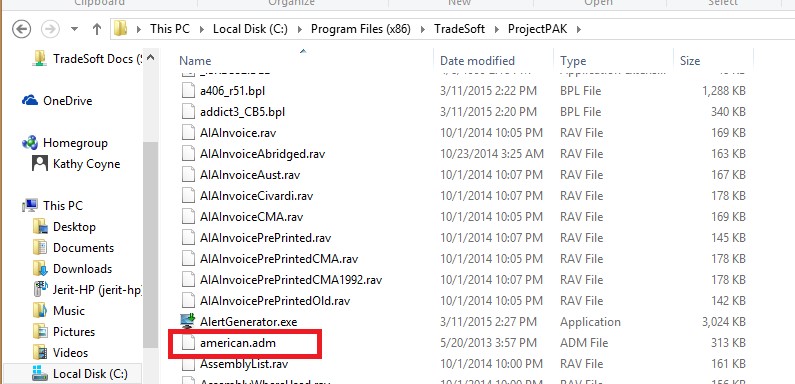
You will then need to go into the Spelling Options area and click on Locate Dictionaries and find that file.