Printing the ProjectPAK Estimate Job Tree
In version 7.10.1, we’ve added the capability of printing an exact, indented copy of the estimate job tree
hierarchy. Moreover, if a tree node has notes, these can be printed as well.
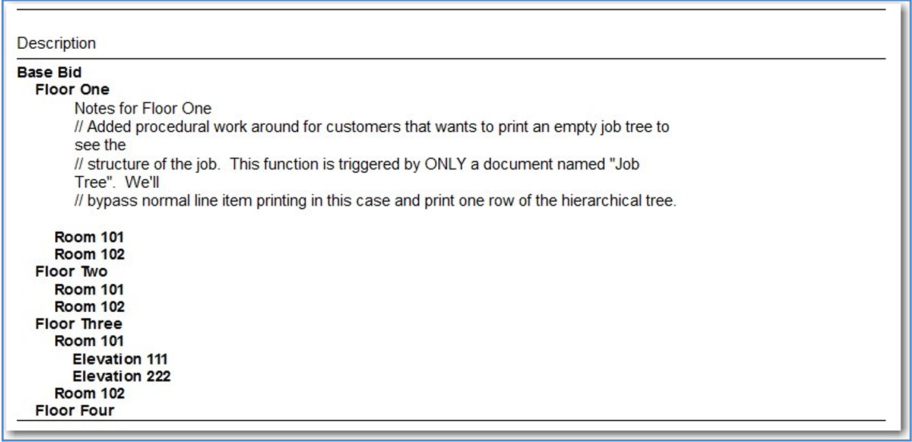
The trigger to print a job tree hierarchy is to set up and select a document called “Job Tree”. If “Job
Tree” is the currently selected document, ProjectPAK bypasses normal document generation and
instead, prints the hierarchical estimate job tree.
Setting up the Job Tree Document
In the documents options dialog box, create a document titled “Job Tree”. Turn off all print options.
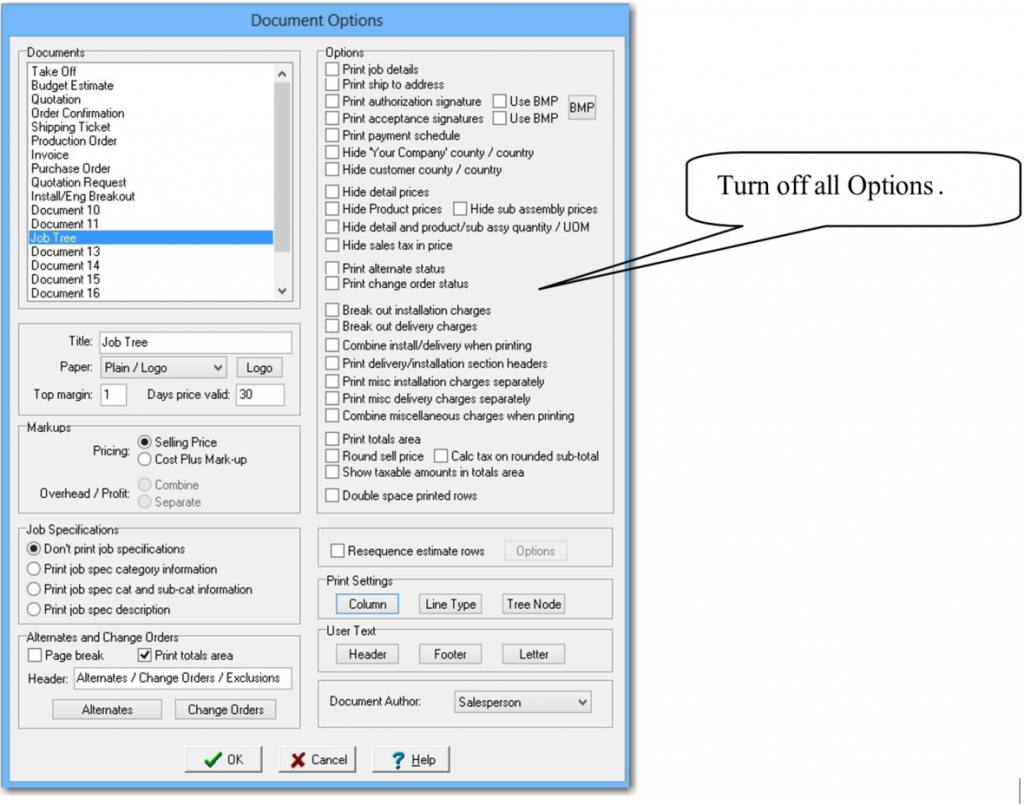
Click the Column button. In the Column Selection dialog box, select Item Description and save.
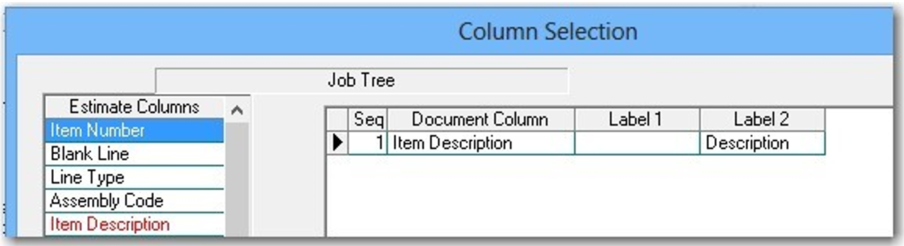
Click the Line Type button. In the Line Type Selection dialog box, turn off all line types.
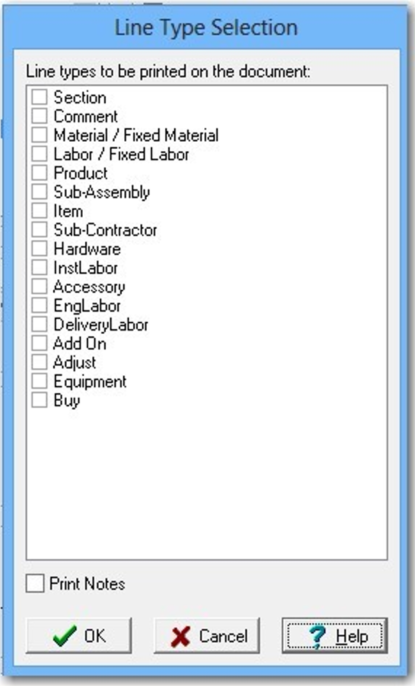
Click the Tree Node button. For every tree node, turn on the following printing directives:
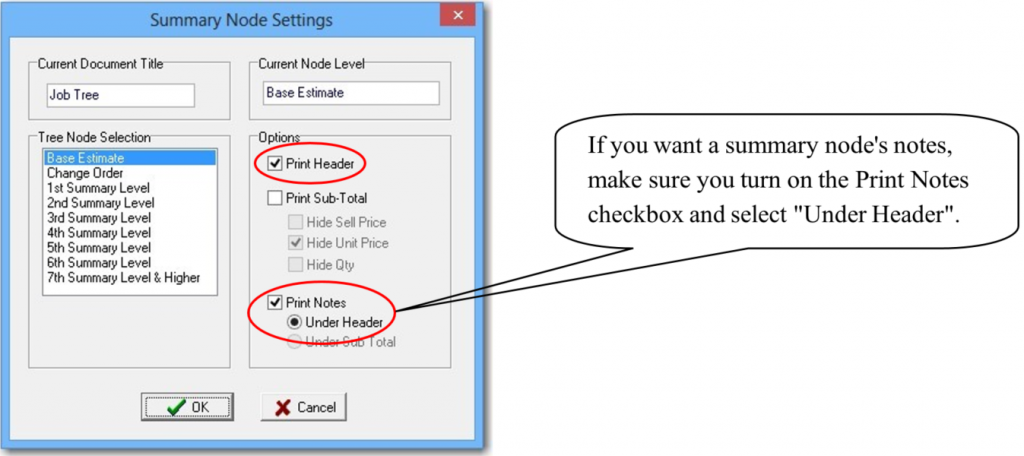
To print the job tree hierarchy, click the estimate document button ![]() and choose “Job Tree”.
and choose “Job Tree”.
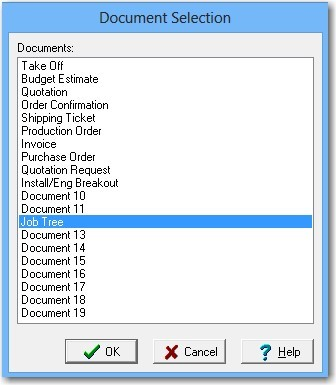
When a document called “Job Tree” is selected, clicking Preview or Print buttons bypass normal printing,
and instead, you’ll see an indented hierarchy that matches your estimate tree.
