When receiving this error message in the Controller, it is due to a particular employee having a wage record that doesn’t encompass the time frame for a transaction that is processing through. This message gives the pertinent information needed to allow you to pinpoint the employees and wage records in question. The Emp# corresponds with the unique ID the database has assigned to that particular employee record. You can see which employee corresponds to which EmpNbr by running the following query against your database via the SQL utility (substituting in the appropriate empnbr (emp#) value.
To open SQL Utility, go to Start and type SQL Utility:
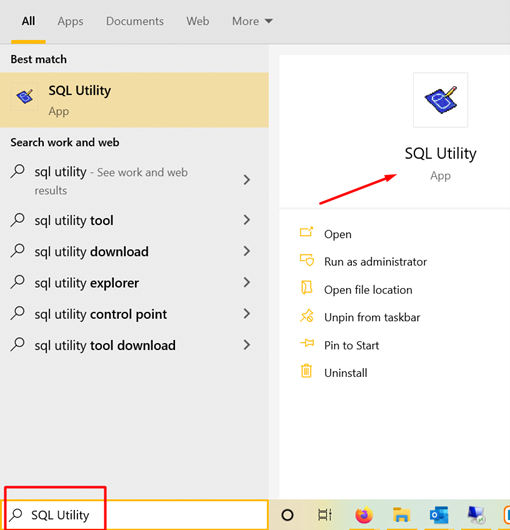
When it opens, it looks like this:
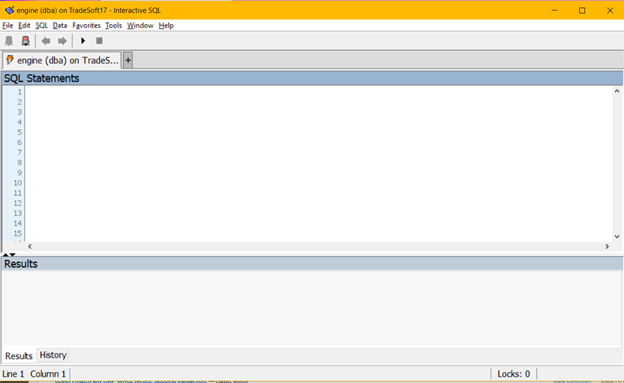
You will copy the script below, replacing the XXX with whatever number was in your error, into the upper section and then click on the black arrow to make it run.
select * from employee where EmpNbr=XXX;
You can then pull up the employee record within ShopPAK and see how many wage records are listed for that employee and the associated start dates. To do this you will click on Define | Employee… and then choose their name and click on the Modify button…
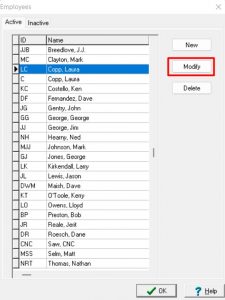
If they only have one wage record, you have all of the information you need in order to update their wage record with the appropriate start date as it is listed right here.
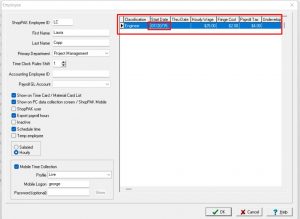
You can then use the SQL statement below as a template for employees that only have one wage record. Now use this new script below with the date you see in their Wage record. Make sure that you input it like it shows in the script with the Year first and then Month and then Date, plus that original employee number…
update emp_wage set startdt=’YYYY-MM-DD’ where empnbr=XXX;
Once you click the black arrow you should see the updated wage record data within ShopPAK.
Please note: You might need to rekey in the ‘ on either side of the startdt in the SQL statement as it needs to be the up and down apostrophe not the slanted one.
**Now if the employee has more than one wage record within their employee record, there’s one additional step to perform. You need to first figure out which wage record is the one that needs to be updated. Make note of the wage record that needs to have its start date adjusted while viewing the employee’s record inside ShopPAK. Then use the following SQL statement as a template for this scenario.
select * from emp_wage where EmpNbr=XXX;
This should pull up those same wage records you saw within ShopPAK, but now you’ll also see the unique EmpWageNbr values associated with each wage record. When you have determined the appropriate wage record to update, use the following SQL statement template to do so.
update emp_wage set startdt=’YYYY-MM-DD’ where EmpWageNbr=XXX;
Same drill here; substitute the values accordingly and that should do it. You’d repeat the same appropriate steps for each employee record that get flagged by ShopPAK.
**If you are still getting the error message please make sure that you updated to ShopPAK version 5.2 and build 11256 as it will show you the actual transaction date as this error is missing that…
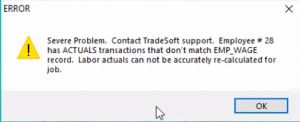
Once you use this info to update to that build you will actually see a date too. If you need the update info please let us know.
