We have a feature within the Shop Floor Data Collection Controller that should make applying updates that contain database schema changes easier. In prior versions, if a ShopPAK software update included database changes, you had to physically shut down all PC shop floor workstations in order to apply the update. Starting with this release, we’ve automated this step. On the PC Data Collection Controller, you’ll find a new menu item called -> Workstations. There is one menu item underneath it called -> Disconnect from database.
.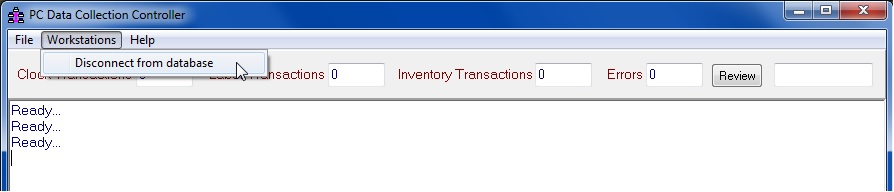
If you click the item, a checkmark will be placed on the menu item – indicating it is engaged. The Controller sends a message to all PC Shop floor workstations to disconnect from the database. The workstations remain running, but they are disabled (can’t be used) and are no longer connected to the database. Thus, they will not interfere with applying a ShopPAK update that contains a database schema change. You’ll still need to shut down the PC Data Controller and the Alerts Generator (if you also process ShopPAK alerts). Both of these programs are located on your server. Once the ShopPAK update has been applied, re-start the PC Data Controller (and Alerts Generator if you process ShopPAK alerts). Uncheck the ‘Disconnect from database’ menu item. This sends a message to all of your PC data collection workstations to automatically re-connect to the database.
Note: if an update contains a PC data collection workstation change, then you’ll still have to physically shut down each PC data collection workstation and apply the software update to that physical PC.
